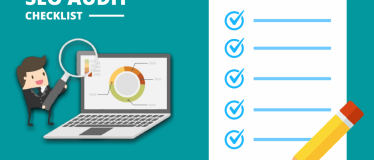You’ve got a website. You know a little about SEO for small businesses. And you’re looking to get more leads online in 2021.
But finding practical SEO tips online is the equivalent of searching for a needle in a haystack.
We’ll be frank here - the best SEO company in Melbourne isn’t one that hides their knowledge and gives out vague SEO advice like “write great content”.
Advice like that lacks any practicality. What if you don’t know how to write great content? What if you don’t know what great content looks like? And what business owner hastime to write great content?!
Forget frustrating advice that’s nothing but a sales pitch in disguise. At SEO Assassin we know what it takes to rank Australian businesses on the first page of Google. We also know you’re entirely capable of ranking your own site on Google if you have the time and the patience to apply the latest SEO best practices.
If you’re ready to level up your SEO game, here are 16 SEO best practices guaranteed to move the needle on your rankings this year.

Write great content
We know, we know. A moment ago we scolded SEO companies who offer vague advice like “write great content”. But great content IS the foundation of SEO success in 2021. The difference is, we’ll teach you how to do it with zero writing experience behind you.
To get the ball rolling, answer this question - when you read content online, what makes one website stand out against another?
It’s not the content that’s catching your eye, but the value that content brings. When it comes to SEO, content is King - but context is Queen.
You need content to boost your SEO, that’s a given. But that content has to be able to solve the problems of search engine users to have any value. It’s not enough to write content that’s long. It’s true the average piece of content on the first page of Google is 1890 words, but numbers don’t tell the whole story.
Ranking content is packed full of value and helps make people’s lives easier. If you’re unsure how to make this your focus, try asking yourself one simple question throughout the content writing process - “am I putting my reader first?”
Here are 3 proven ways to create high-value content, even if you’re not a writer:
✔ Teach people a lesson
The mistake most business owners make when creating content is to describe a problem, not solve it. They describe a customer’s pain point, without offering solutions.
Your content should have at least one major teachable moment for the reader, and this moment should reflect on your expertise. If you’re a plumber, you could teach people how to change tap washers. If you’re a mechanic you could teach people how to check their oil. Don’t be afraid to give away value, as this increases trust in your business and leads to conversions down the line.
✔ Be transparent
High-value content isn’t a subtle sales pitch. It’s free tips and tricks given away without expectation of anything in return. It’s a scary thought, but giving tips and tricks away for free helps your business, not hurts it. Customers want to do business with businesses they trust, and being transparent is the ultimate trust-builder.
✔ Tell stories
All humans love stories. High-value content becomes powerful when you wrap a lesson inside a story. This makes it easy for people to relate to you, so focus on telling stories that people can connect with. For example, if you sell shoes you could tell the story of having your shoes break in the rain, how you walked home with soaked socks and it was the catalyst you needed to start a business selling water-proof shoes. Anyone who’s been in your shoes (no pun intended) will relate to this story and are more likely to become a customer. Finally, make sure the story is TRUE. High-value content is authentic, not invented.
Target topics with search traffic potential
It’s a rookie mistake to target keywords based on your ability to rank alone. Let’s say you ranked #1 for a keyword in your niche, cause for celebration, right?
Not so fast.
If the monthly traffic for that term is 0, ranking in position #1 is useless. And if you’ve invested time and money into achieving that ranking you’ve actually lost money. There’s a delicate balance between keywords that you can realistically rank for, and ones with monthly traffic.
If you’ve got an SEO agency on your side you’ll be able to see which keywords will bring site traffic and which will be a waste of time. Running your own SEO campaigns means you’ll need to pay for SEO tools that show monthly traffic data, although there are freemium versions which give you limited accessibility each month.
Tools like Keyword Surfer and Moz Keyword Explorer can help you learn more about monthly traffic volume without stretching your spending. ;
Target topics in your expertise
The problem with most SEO tips and tricks is they only apply to big businesses with extensive SEO histories. If you’re an Australian business looking to establish yourself on Google, advice like ‘Write a 10,000 word blog’ feels annoyingly out of touch.
While it’s true the top 10 spots on Google are often dominated by major brands with bigger SEO budgets, you can tilt the scales in your favour by writing about what you know.
Let’s say you’re an electrician. Instead of targeting a broad keyword like ‘Melbourne Electrician’, which will be dominated by well-known franchises and national brands, niche down and optimise for your expertise. If you deal with a lot of broken automatic garage doors, you could become the ranking expert for ‘Automatic Garage Door Breakdown Repair’.
These long tail keywords won’t see the same number of monthly searches, but it’s better to rank #1 for a keyword that has 10 monthly searches, instead of focusing on a keyword with 10,000 monthly searches that you never come close to tanking for.
Add your keywords in 3 crucial places
You’ve found a keyword with a decent amount of monthly searches, but not an overwhelming amount of competition. How many times should you use that target keyword? The answer is simpler than you may think.
If you’ve been following SEO for any amount of time you’ll have the term ‘keyword stuffing’ ringing in your ears like a fire alarm. When Google penalises websites for overuse of keywords, how do you know where to use the terms you want to rank for?
Well, it’s SEO best practice to keep things simple.
- URL
- Page Title
- Heading One H1
Those three locations are your holy trinity for inserting keywords. Google uses keywords in those three locations to understand what your page is about, which influences rankings. If you haven’t included your keyword in your URL, Page Title and H1, why would Google consider your page to be a valuable resource?
As SEO has evolved it’s always better to write for people, not algorithms. So avoid cramming keywords in just to tick an SEO best practice box. But if there’s a way to include these keywords naturally, that’s your best approach.
SEO Assassin Bonus Tip: Use your primary keyword in your first paragraph and at least one subheading (H2).
Focus on ONE primary keyword per page
Now that you’ve found the keywords to target, the goal is to create content with ONE primary keyword per page. (note:- when we say keyword, we mean word or phrase)
When you start creating content targeting the same, or very similar keywords, you run the risk of keyword cannibalisation. When this occurs, you’ll end up competing for the same keywords with yourself and force Google to choose one of your pages - meaning you’ve wasted time and money on content that will never rank.
As we mentioned above, your primary keyword should appear in the most important SEO best practice places, including:
- URL
- Page Title
- Header (H1)
As well as:
- Meta Description
- First paragraph of your content
- At least one subheading (H2)
When you stick to one primary keyword per page you’ll be able to deep dive into the topic and become the most valuable content in your niche, instead of covering multiple topics without any real depth.

Avoid duplicate copy
No one likes a copycat - least of all Google.
As a business owner it’s tough to find time to write blog posts or articles, but copying someone else’s work is an SEO no-no. Google’s ranking algorithm is advanced enough to know when content has been copied and re-written - known as ‘content spinning’.
It’s a myth that Google will penalise you for publishing duplicate content. Although there are many reasons Google will hand down a manual penalty, causing loss of rankings or even removing your site from Google completely, duplicate content is not one of them.
But there are still SEO downsides to posting someone else’s content. Google’s crawlers are looking for new content every day. If you’ve copied someone else’s blog or article word for word, Google will rank the original piece of content, not yours. This means your duplicate page never ranks, i.e your page is invisible.
There are plenty of technical SEO tweaks to help avoid duplicate content issues, such as canonical tags, redirects, duplicate URLs and parameter handling. If those technical terms make your head spin, you can simplify things by following one rule - write each blog post or article from scratch, using your own expertise, and you’ll avoid duplicate content problems.
Mirror search intent
A decade ago it was possible to stuff your target keyword into a piece of content and expect to rank for those keywords with minimal effort. But as Google’s ranking algorithm has evolved, it’s not the keywords you use that are the crucial factor but how you use them.
For example, let’s say someone typed the word ‘Pizza’ into Google. What are they looking for?
- Are they looking to order a pizza?
- Are they looking to research the nutritional value of pizza?
- Or, are they looking for pizza recipes?
Keywords alone won’t help you rank because every search has an intent. This could be to find a product, find information or compare services. When you create content that’s tailored to search intent, you’re more likely to rank (because Google recognises your content’s relevance) and more likely to drive conversions (because your content is aligned with customer pain points).
The simplest way to mirror search intent is to enter your target keywords in Google and compare the top 10 ranking websites. These provide quick (and free) clues to show you the type of content Google is looking to promote. Forget expensive tools and software, competitor analysis really can be that simple.
You can take search intent a step further by brainstorming additional approaches to your target keyword. For example, if you want to rank for ‘best plumber in Sydney’ it’s not enough to stick that phrase in your content and wait for an explosion of leads.
What is the intent of someone searching for that phrase?
They may want the best plumber to fix a leaky tap, to install a new hot water system, or to compare prices. If your content includes ALL these areas of intent, you’re more likely to rank as you’ve covered a wider net of search intent.
Connect your pages with internal links
If you’ve been learning about SEO to boost your website’s rankings, you already know about the power of backlinks, or external links. But don’t forget to harness the often ignored value of internal links too.
As the name suggests, an internal link is any link from one page of your website to another. These all exist within the same domain, meaning you’re in control of when and where you build them. Your site’s navigation bar is an example of internal links, but it’s SEO best practice to add internal links in your content too.
There are 3 reasons you should be creating links between pages on your site, they are:
- Internal links pass authority from one page to another
- Internal links help site visitors move from page to page
- Internal links prompt site visitors to take action, request a call, or buy a product
Let’s quickly break down these 3 important SEO benefits.
Firstly, building links helps pass the authority of one page to another. Let’s say you wrote a new blog that you’re proud of. As a recently published piece of content, Google won’t know much about your new creative work. By linking to this blog from other pages on your site, you’re passing on authority and telling Google “Hey, here’s an awesome blog, it’s being linked to by other pages already, you should check it out.”
Secondly, internal links create easy-to-follow roadmaps for your potential customers. When people can move from your home page to your product pages, or from your home page to your service pages, you make it easy for them to become customers. Without internal links people may get frustrated and leave your site - and people heading back to Google from your site will hurt your SEO.
Finally, internal links can be used as Call-To-Actions (CTAs). These compel people to call you, request a quote, download a guide, buy a product and so on. Linking to your contact page after a valuable blog or helpful service page provides a quick and easy way for people to reach out to you - and that’s great for business.
Optimise your images
You’re a content pro now, but your website needs images to keep site visitors engaged too (there’s nothing worse than a website full of text only). This is especially important if you run an eCommerce site where your products need to be displayed.
Images also benefit your SEO as they provide context to search engines like Google. But images typically contain more bytes than any other part of your site, so the more pictures you have, the more you risk a bloated and slow-loading website.
Optimising your images starts by decreasing image size without compromising image quality. Keep in mind, there are two resizing goals to focus on:
- Image size
- File size
Image size refers to the dimensions of an image, for example 1024 x 680 pixels. File size refers to the amount of space needed to store an image on the server, for example 1 megabyte.
You can reduce image size using photo viewing software on your computer, while reducing file size - also known as ‘compressing, is easy with free online tools like Tiny PNG or Optimizilla.
To round out your image optimisation strategy, rename your image files with descriptive and relevant keywords so Google can “read’ the image and understand what it is, as this will boost your SEO. You’ll also want to add alt tags. Alt tags are another SEO technique that helps Google “read” your pictures. SEO best practice for alt tags is to write them like you were explaining the image to someone in the next room. This text should be free of jargon, but include your target keywords where relevant.
Make sure your pages load fast
How long would you wait for a website that isn’t loading?
1 in 4 visitors would abandon a site that doesn’t load within 4 seconds, so you’ll need to do more than optimise your images. Put simply, if your website is slow to load, you could be bleeding potential customers every single day.
There’s no one single way to improve site load time as a variety of factors impact your website’s load time, including your image optimisation, your site’s code, and your host server.
Many of the tricks to increase load speed require advanced technical SEO knowledge (the type the SEO Assassin team specialise in), but we also know there’s nothing more frustrating than an article that doubles as a soft sell.
So if you want to continue improving your website rankings in 2021 without spending a cent, read on to our next SEO best practice tip.
Curious how your site compares to the competition? Use Google’s FREE PageSpeed Insights tool for a score between 0 - 100 plus free speed optimisation recommendations.
Keep URLs short and sweet
Google’s ranking algorithm takes into account your URL, (as well as your page title, meta description and content) to understand what each page on your site is about.
Optimising your URL can help give you a minor SEO boost, and increase your odds of ranking against a competitor who hasn’t taken the time to make these changes.
There are a few simple URL SEO best practices, including:
Add your target keyword: This will help Google understand what your page is about
Add hyphens between words: Hyphens make URLs easier to read for people (which will increase the likelihood of a click) and help Google differentiate between words
Keep URLs short: Long URLs confuse Google (and people).
Google’s own Quality Guidelines recommend a simple URL structure, and what’s simpler than using short and sharp words?
If you’re still not convinced, have a look at these two example URLs and see which draws your eye, and which you’d rather click on:
A - http://www.example.com/seo-guide
B - http://www.example.com/categories/seo-guide/tips-tricks/blog-posts/12-04-2021/asp-19836
It’s clear the second URL is messy, hard to read, and not welcoming.
In short, keep URLs short.
Nail Your Page Title
A fast and professional website packed full of eye-catching content is useless if no one finds it.
With 93% of online experiences starting at a search engine, it’s likely your potential customers are using Google to search for products and services online. Your page title and meta description are going to help - or hurt - your chances of receiving valuable clicks.
Let’s start with your page title. With limited real estate available, you’ll need to keep your page title under 60 characters. But before you rush out and start creating page titles, keep in mind they’ll need to contain your target keyword, drive curiosity, and tempt people into clicking your page.
Let’s use a hypothetical business as an example. They sell shoes, and they’re called ‘Sole Man’. Here’s an example of a dull page title, and one that’s been optimised for clicks.
Bad Page Title - Shoes | Sole Man
The page title above is only 16 characters, which isn’t taking advantage of the 60 on offer. Even worse, it’s boring and gives people no reason to click on it. Now, let’s look at an optimised and well-written page title…
Good Page Title - Cheap Melbourne Shoes | All Styles & Sizes | Sole Man
This page title is 53 characters long, it contains a location and multiple keywords people may be searching for, as well as the business name It also tells people they’ll find a shoe to suit their style and foot size - all of which will help drive a click.
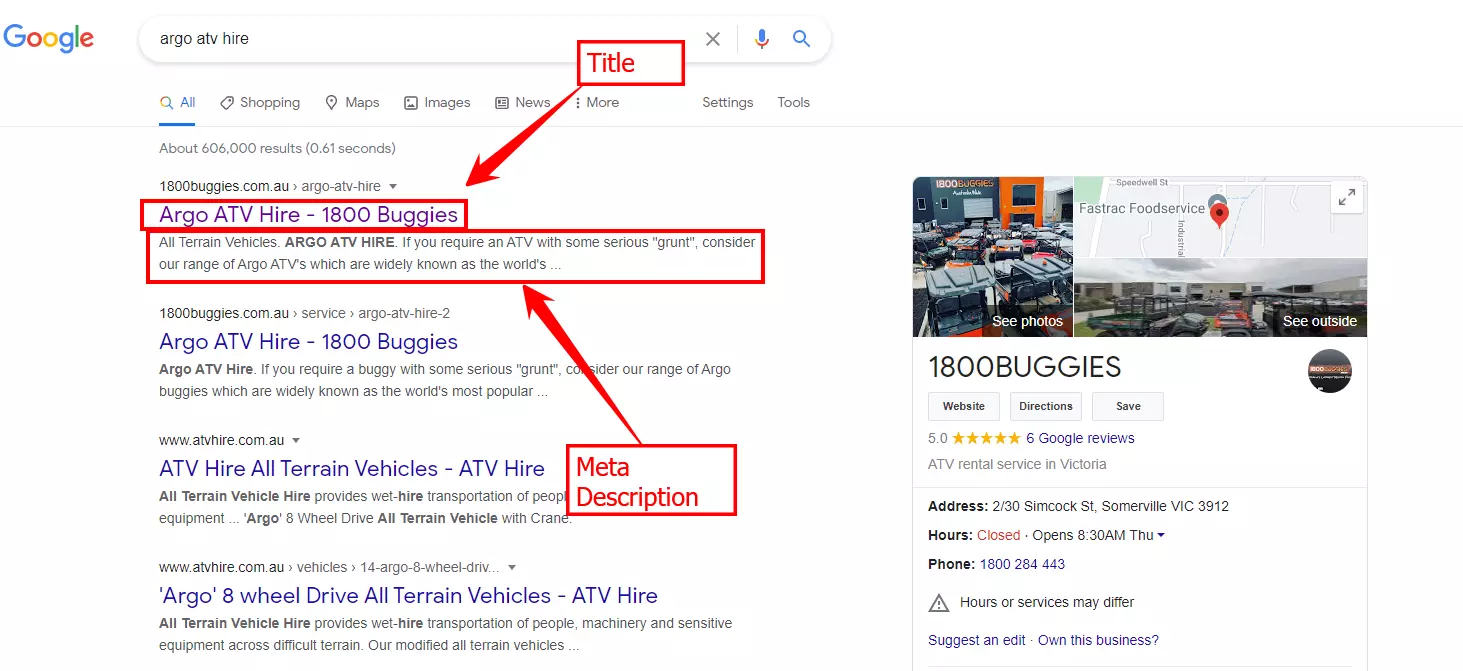
Nail Your Meta Description
Once you’ve optimised your page title, it’s time to move on to your meta description.
Consisting of 155-160 characters, your meta description is your chance to convince someone they should click on your website (and not your competition). A quick Google search will return endless meta description tips and tricks - many of which are contradicting and confusing.
The simplest approach is the most effective, so stick to the following core SEO best practices:
✔ Use your target keyword - Keywords in your meta description won’t affect your SEO, but they do appear in bold text which can catch attention and help drive clicks.
✔ Be actionable and to the point - With limited characters there’s no time for fluff. Use actionable and simple language so people know what benefit they’ll get by clicking on your page.
✔ Get creative. Browse Google and you’ll see most meta descriptions follow the same boring formula. Don’t be afraid to be creative as it’s better to stand out than blend in
✔ Include a call-to-action - Make sure people know what to do next, for example ‘click here’ or ‘discover the secret inside’.
Build backlinks
‘Backlink’ is one of the most used terms in search engine optimisation.
But what does it mean? Well, a backlink is a link from another website to yours. It’s a bridge between one of their pages and one of your pages. These bridges are so crucial in an SEO sense because they’re hard to fake. If you’ve received a backlink from a well-known and authoritative website in your niche, this tells Google that YOUR site is worth being well-known and authoritative.
It’s crucial to note that backlinks favour quality over quantity. Links from relevant websites carry more weight and boost your SEO more than links from unrelated sites. For example, if you work in the construction industry it’s more valuable to receive a backlink from Bunnings than it is from the RSPCA.
As building a relevant backlink portfolio is tough to manipulate, backlink building strategies typically take time. These strategies include:
- Creating your own amazing content that other websites want to link to
- Guest blogging on other relevant websites and blogs
- Building relationships with industry bloggers and thought leaders
- Spying on your competition and replicating their backlink strategy
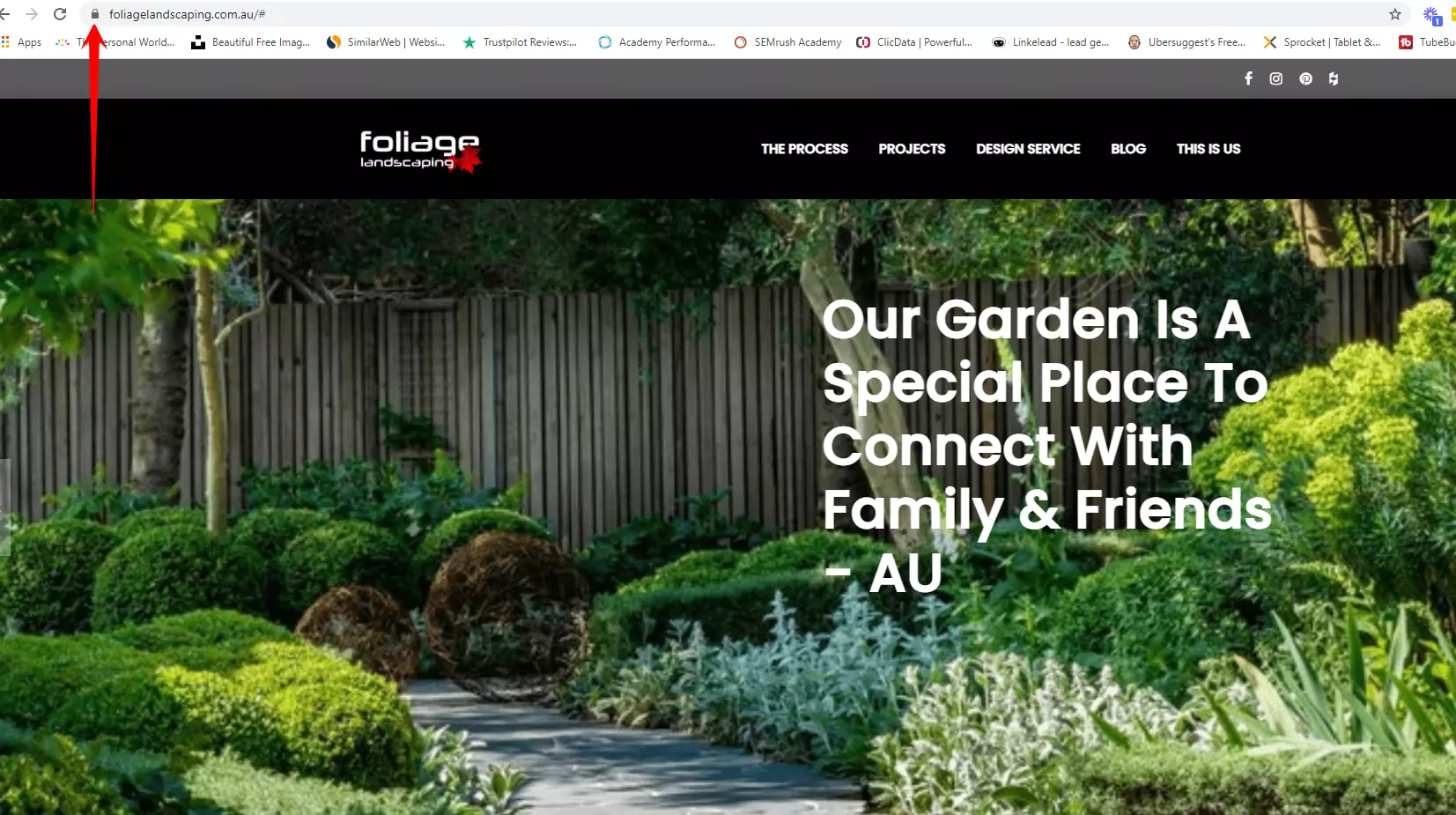
Use HTTPS
HTTP stands for Hypertext Transfer Protocol. In layman’s terms, HTTP is the foundation of the internet and is used to load your web pages when people go looking for you.
As a small business owner it’s not important you memorise this acronym, but it is important you upgrade your own site from HTTP to HTTPS. A ranking factor since 2014, HTTPS adds a layer of security by encrypting information sent between the server and your site visitor. This is done through an SSL certificate (Secure Sockets Layer).
Upgrading to HTTPS is crucial as both Google and people prefer to deal with secure sites.
Since 2018, Google has been showing this to Chrome users who attempt to click on a non-HTTPS site…
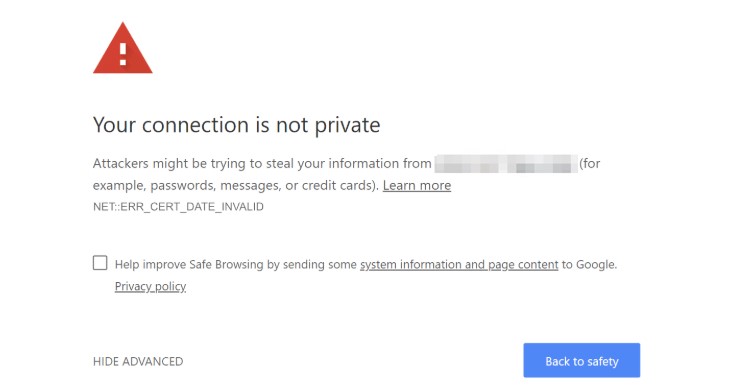
That’s not something your potential customers are going to want to click on!!!
You don’t need SEO tools to check your own website’s HTTPS status either. Simply look at your URL in the browser. If there’s a small lock icon before your address, your website is secure.
As a business owner you want to keep costs low, and switching to HTTPS is a one-time upgrade that secures all pages on your website - even those you’ll be adding in the future.
Optimise your Google My Business listing (GMB)
46% of Google searches have local intent. That means close to 1 out of every 2 searches is looking for a local product, service or piece of information.
SEO best practices also involve optimising for local SEO to take advantage of customers in your local area. The easiest way to optimise for local SEO is to pay attention to your Google My Business listing (GMB).
This free listing from Google allows you to manage your digital presence across multiple SEO touchpoints, including Google search and Google Maps.
There’s a good chance you’ve seen a GMB before when searching for a local restaurant or store. Instead of seeing the 10 organic listings of a more traditional Google search, you see a map with local businesses marked by red pins. This map is more than convenient, 86% of consumers use Google Maps to find local businesses; while 78% of local searches on mobile devices lead to an offline purchase, so there’s proven ROI available.
Optimising your GMB can be time-consuming, but here’s a few fast and free tips to get the ball rolling:
- Fill in your GMB with accurate business information
- Make sure your opening hours are up-to-date and accurate
- Select accurate primary and secondary categories so people know what you do
- Add photos to make your GMB listing more engaging
- Add relevant keywords to your business description
- Encourage reviews (and respond to reviews when they appear)
It takes time for your website to rank on Google using SEO, but optimising your GMB can lead to fast local SEO results, helping you drive business while your website rises up the rankings.
SEO best practices for Australian businesses
SEO can feel like a foreign language. But it’s really quite simple.
Make sure your website loads fast and is easy to navigate. Then fill it with content that’s thorough, designed to make your audience’s life easier, and puts their needs before a sale.
When you put people first, and keep your site fast and technically sound, you’ll be ticking the boxes Google requires to increase your rankings. And with higher rankings comes more clicks, more calls and more customers.
If you’re ready to increase your rankings on Google, get started with a FREE SEO analysis to unlock quick-wins and ranking opportunities for your business. Contact us online to speak to an Australian SEO manager and find out more.